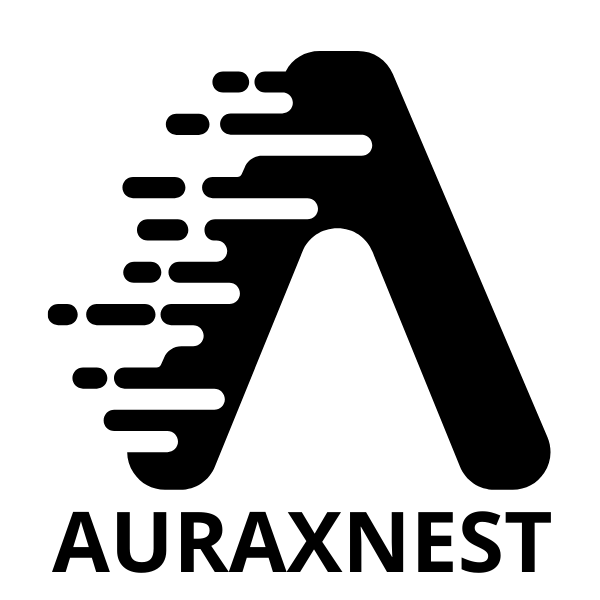Uncategorized
Best Laptops for Video Conferencing and Virtual Meetings
In today’s remote work and digital communication landscape, video conferencing has become a vital tool for collaboration, meetings, and staying connected with colleagues and clients. Whether you’re attending a business meeting, hosting a virtual conference, or connecting with friends and family, the quality of your video conferencing experience largely depends on the laptop you use.
When choosing a laptop for video conferencing, you want a device that offers reliable performance, a good webcam, clear audio, and a long-lasting battery. In this guide, we’ll review the best laptops for video conferencing and virtual meetings in 2024, covering a range of budgets and needs, so you can find the ideal laptop for your virtual communication needs.
1. Apple MacBook Air M2 (2024)
The MacBook Air M2 is an ideal choice for professionals who need a reliable and stylish laptop for video conferencing. Known for its slim and portable design, the MacBook Air is powered by the Apple M2 chip, offering impressive performance, long battery life, and excellent video quality. It comes with a 1080p FaceTime HD camera, ensuring crystal-clear video quality during calls, even in low-light conditions.
The 13.6-inch Liquid Retina display offers vibrant colors, and the four-speaker sound system provides excellent audio quality, making it ideal for calls and virtual meetings. The macOS ecosystem ensures seamless integration with apps like Zoom, Microsoft Teams, and Google Meet.
With up to 18 hours of battery life, you won’t have to worry about your laptop dying halfway through a meeting. The MacBook Air M2 offers a sleek, lightweight solution for video conferencing that doesn’t compromise on performance or aesthetics.
Key Features:
- Apple M2 chip
- 1080p FaceTime HD camera
- 13.6-inch Liquid Retina display
- Up to 18 hours of battery life
- Four-speaker sound system
- Weighs 2.7 pounds
2. Dell XPS 13 (2024)
The Dell XPS 13 is another top-tier option for video conferencing, offering a combination of style, power, and functionality. Its 13.4-inch InfinityEdge display provides stunning visuals with ultra-thin bezels, perfect for video calls. The laptop is powered by Intel Core i7 (13th Gen) processors, ensuring smooth multitasking and performance during virtual meetings.
The 720p HD webcam on the XPS 13 delivers decent video quality, and its dual-array microphones capture clear audio for crisp voice clarity, even in noisy environments. Its Waves MaxxAudio Pro sound system ensures your voice is heard clearly by others.
With up to 12 hours of battery life, this laptop is well-suited for long virtual meetings or back-to-back video calls. At just 2.6 pounds, the Dell XPS 13 is highly portable, making it perfect for professionals on the go.
Key Features:
- Intel Core i7 (13th Gen) processor
- 720p HD webcam
- 13.4-inch InfinityEdge display
- Dual-array microphones and Waves MaxxAudio Pro
- Up to 12 hours of battery life
- Weighs 2.6 pounds
3. HP Spectre x360 14
The HP Spectre x360 14 is a premium 2-in-1 laptop that excels at both performance and versatility, making it perfect for video conferencing. The 13.5-inch OLED display provides sharp, vibrant visuals, making it ideal for video calls and virtual meetings. The 1080p HD webcam offers high-quality video, while the dual microphones with noise reduction ensure clear and crisp audio during calls.
The Intel Core i7 processor combined with 16GB RAM makes it more than capable of handling demanding applications, and the 360-degree hinge allows you to use it in different modes, such as tent or tablet mode, for a more dynamic video conferencing experience.
With a long-lasting up to 12 hours of battery life, the HP Spectre x360 14 is ready to handle multiple video calls throughout your workday.
Key Features:
- Intel Core i7 processor
- 1080p HD webcam
- 13.5-inch OLED display
- Dual microphones with noise reduction
- Up to 12 hours of battery life
- Weighs 2.9 pounds
4. Lenovo ThinkPad X1 Carbon Gen 11

For business professionals, the Lenovo ThinkPad X1 Carbon Gen 11 offers the best in terms of durability, performance, and video conferencing capabilities. This premium ultrabook features a 14-inch Full HD or 4K display, providing sharp visuals for meetings and video calls. The 1080p IR webcam with ThinkShutter privacy protection ensures that your video calls are secure and private.
The dual-array microphones and Dolby Atmos audio enhance the audio quality of your calls, ensuring clear and distortion-free sound. Powered by the Intel Core i7 processor and 16GB RAM, the ThinkPad X1 Carbon can easily handle demanding tasks, and it’s built to last with a carbon fiber chassis that is both lightweight and strong.
The up to 15 hours of battery life allows for extended video calls or virtual meetings, while its 2.5-pound weight makes it incredibly portable.
Key Features:
- Intel Core i7 processor
- 1080p IR webcam with ThinkShutter privacy protection
- 14-inch Full HD or 4K display
- Dual-array microphones with Dolby Atmos audio
- Up to 15 hours of battery life
- Weighs 2.5 pounds
5. Microsoft Surface Laptop 5
The Microsoft Surface Laptop 5 is another excellent choice for professionals who prioritize video conferencing quality. With a 13.5-inch PixelSense touchscreen display, the laptop provides vibrant visuals that are perfect for virtual meetings. The 720p HD camera captures clear video, while the studio microphones ensure that your voice is clear and easily heard during calls.
This laptop is powered by Intel Core i7 (12th Gen) processors, making it capable of handling multiple video conferencing apps and other multitasking needs. The Windows 11 operating system provides seamless integration with popular video conferencing platforms like Zoom, Teams, and Skype.
The up to 17 hours of battery life ensures that you won’t have to worry about your laptop running out of juice in the middle of a call. At 2.8 pounds, the Surface Laptop 5 is lightweight and portable, making it an excellent option for professionals on the go.
Key Features:
- Intel Core i7 (12th Gen) processor
- 720p HD camera
- 13.5-inch PixelSense touchscreen display
- Studio microphones
- Up to 17 hours of battery life
- Weighs 2.8 pounds
6. Acer Swift 3

For a more affordable option, the Acer Swift 3 is a solid choice for video conferencing without compromising on performance. It comes equipped with a 14-inch Full HD display that offers vibrant and clear visuals, making it perfect for virtual meetings. The 720p webcam provides decent video quality, and the dual microphones help deliver clear audio during calls.
The Intel Core i5 processor combined with 8GB RAM and 512GB SSD ensures that the Acer Swift 3 can handle multiple video conferencing applications, emails, and light multitasking. With up to 11 hours of battery life, it’s a great option for professionals who need a budget-friendly laptop with solid performance for video calls.
Key Features:
- Intel Core i5 processor
- 720p webcam
- 14-inch Full HD display
- Dual microphones
- Up to 11 hours of battery life
- Weighs 2.6 pounds
Conclusion
When selecting a laptop for video conferencing and virtual meetings, it’s important to prioritize performance, audio quality, and video clarity. The laptops featured in this guide offer exceptional webcam quality, clear audio, long battery life, and solid overall performance, ensuring that you can stay connected and productive, no matter where you are.
From the premium Apple MacBook Air M2 to the budget-friendly Acer Swift 3, there’s a laptop on this list to fit every professional’s needs. Whether you’re working from home, attending meetings, or collaborating with colleagues across the globe, these laptops will enhance your video conferencing experience and keep you ahead in the virtual workspace.