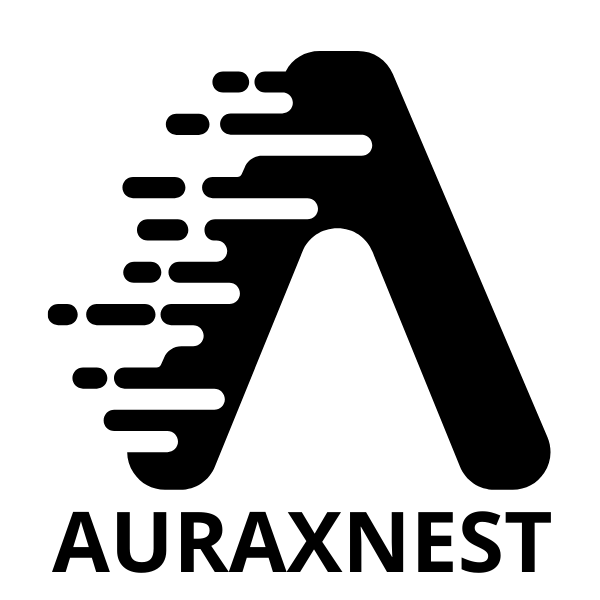Uncategorized
Ultimate Guide to Buying a Laptop in 2024
In 2024, choosing the perfect laptop has become more crucial than ever, as the variety of options, features, and prices can make the decision overwhelming. Whether you’re buying a laptop for work, study, gaming, or content creation, understanding your needs and knowing what to look for is key. In this guide, we’ll help you navigate the laptop market with expert advice on key features, factors to consider, and top picks for various use cases.

1. Understand Your Primary Use Case
The first step in choosing the right laptop is understanding how you’ll use it. The features you need will vary depending on your intended use. Here’s a breakdown of the most common use cases:
- For Everyday Use: If you mainly use your laptop for browsing the web, checking emails, and working with documents, a basic laptop with a solid processor and battery life will suffice.
- For Work and Productivity: Professionals who need to run multiple applications at once should prioritize laptops with fast processors, plenty of RAM, and high storage.
- For Gaming: Gamers need laptops with dedicated graphics cards, high refresh rate screens, and fast processors to handle the demanding requirements of modern games.
- For Video Editing & Content Creation: If you’re into video editing or graphic design, you’ll need a laptop with a powerful CPU, a high-resolution display, and plenty of RAM and storage for large files.
- For Students: Laptops for students should balance performance, portability, and price, with a focus on battery life and good display quality for extended reading and writing.
2. Key Specifications to Consider
When shopping for a laptop in 2024, there are several critical specifications that will affect the overall performance, user experience, and longevity of the device. Here’s what to keep in mind:
a. Processor (CPU)
The processor is the brain of the laptop, and it plays a huge role in determining the performance. Look for processors from reputable brands like Intel or AMD.
- Intel Core i3/i5/i7: Good for everyday tasks and moderate multitasking. The higher the number, the better the performance.
- Intel Core i9: Excellent for gaming and content creation, where higher processing power is needed.
- AMD Ryzen: Competitive with Intel in performance, especially for multitasking and gaming.
b. Memory (RAM)
RAM affects how many tasks your laptop can handle at once. For most users, 8GB of RAM will suffice for general use, but if you’re into multitasking, gaming, or content creation, consider 16GB or 32GB of RAM.
- 8GB RAM: Good for general use and light multitasking.
- 16GB RAM: Ideal for moderate multitasking, gaming, and productivity.
- 32GB+ RAM: Best for heavy tasks like video editing, 3D modeling, and professional gaming.
c. Storage
Laptops come with either HDD (Hard Disk Drive) or SSD (Solid State Drive) storage. SSDs are significantly faster, so they’re preferable for most users.
- 256GB SSD: Adequate for basic use and light file storage.
- 512GB SSD: Ideal for users with moderate storage needs like gaming or media consumption.
- 1TB+ SSD: Necessary for professionals or content creators who work with large files, such as videos and high-resolution images.
d. Graphics Card (GPU)
For general use, integrated graphics (found in most budget laptops) are fine. However, if you’re into gaming, video editing, or design work, a dedicated graphics card will make a big difference.
- Integrated Graphics: Sufficient for everyday tasks and light gaming.
- NVIDIA GeForce GTX/RTX or AMD Radeon: Essential for gaming and content creation.
e. Display
The display is one of the most important factors when buying a laptop, especially for professionals and content creators. Look for a laptop with a high-quality screen that’s easy on the eyes, especially if you plan to use it for long hours.
- Resolution: Full HD (1920×1080) is standard for most users, but 4K (3840×2160) is best for content creators and professionals who need high detail.
- Refresh Rate: A 60Hz refresh rate is typical, but if you’re gaming or editing videos, a 120Hz-240Hz refresh rate will provide smoother visuals.
- Panel Type: IPS panels offer better color accuracy and viewing angles compared to TN panels, which are often found in budget laptops.
f. Battery Life
Battery life is crucial for users on the go. A laptop with a battery life of 8 to 12 hours is ideal for students and professionals who need to work away from a power source. For light tasks, you may even get more than 12 hours from certain models.
g. Portability
For frequent travelers or students, a lightweight and portable laptop is important. Look for devices weighing under 3 pounds with a thin profile. 13-inch to 14-inch laptops are usually the best balance between portability and screen size.
3. Operating System

The operating system (OS) plays a significant role in your laptop’s functionality. There are three main options to consider:
- Windows 11: The most versatile OS, suitable for gaming, business, and general use. Most laptops come with Windows.
- macOS: Apple’s operating system, known for its stability, sleek design, and strong integration with other Apple products. Best for creatives and those already in the Apple ecosystem.
- Chrome OS: Found in Chromebooks, Chrome OS is ideal for light users who mainly use their laptop for browsing, emails, and cloud-based applications. It’s a great budget option.
4. Build Quality & Design
The design of your laptop not only impacts its aesthetic appeal but also its durability. A well-built laptop will withstand the rigors of daily use and is more likely to last for several years. Look for laptops made from aluminum or magnesium alloys, as these materials are strong yet lightweight.
5. Top Laptop Picks for 2024
To help you narrow down your options, here are the top laptop picks for various needs:
For Gaming: ASUS ROG Zephyrus G14
- Processor: AMD Ryzen 9 7940HS
- Graphics: NVIDIA GeForce RTX 4060
- RAM: 16GB
- Storage: 1TB SSD
- Display: 14-inch QHD (2560×1600), 120Hz
- Battery Life: 10 hours
For Content Creation: MacBook Pro 16-inch (2024)
- Processor: Apple M2 Max
- Graphics: Integrated 32-core GPU
- RAM: 32GB
- Storage: 1TB SSD
- Display: 16-inch Liquid Retina XDR display
- Battery Life: 14-18 hours
For Everyday Use: HP Pavilion 15
- Processor: Intel Core i5 (12th Gen)
- Graphics: Integrated Intel Iris Xe
- RAM: 8GB
- Storage: 512GB SSD
- Display: 15.6-inch Full HD (1920×1080)
- Battery Life: 8 hours
For Business: Lenovo ThinkPad X1 Carbon Gen 11
- Processor: Intel Core i7 (13th Gen)
- Graphics: Integrated Intel Iris Xe
- RAM: 16GB
- Storage: 512GB SSD
- Display: 14-inch Full HD (1920×1080)
- Battery Life: 15 hours
6. Final Thoughts: Making Your Decision
In 2024, there’s no shortage of laptop choices. The key to finding the right one is identifying your needs, prioritizing the specifications that matter most to you, and sticking to a budget. Whether you’re a gamer, student, professional, or content creator, understanding the essential features and options available will ensure that you make a wise investment.
Remember to consider the laptop’s performance, design, battery life, and user experience, and you’ll have a device that meets your needs and keeps you productive for years to come. Happy laptop hunting!